Today has been all about computing in Year 1 and what a BRILLIANT time we have had.
So far in Year 1 we have learnt the basics about computer programming, giving commands and running programmes. Today we have been bringing these skills together to create our own animations with moving sprites (characters) who are running different programmes.
We started off by comparing the tools needed to move our sprite on Scratch to those used when we programmed our BeeBots previously. We explored the use of start commands and how we run a simple programme in a block. Linking the commands together to make our Beebot or Sprite move.
Next we looked at making changes to different block values, in particular the motion blocks which make our sprites move across the screen. We explored what happened as these values changed and then added extra sprites, giving their motions different values to compare.
During the next lesson we have looked at brining these skills together creating a space race with two different sprites and a space background! This was really tricky, we had to remember to give both of our sprites the start command before adding extra command blocks. Some of us even added some speech so that our sprites said ‘Hello’ to each other and had our names!!
What a brilliant day, well done year 1.
If you would like to try this out at home you can access the Scratch on screen programming without signing in by searching for ‘scratch edu’ in Google.

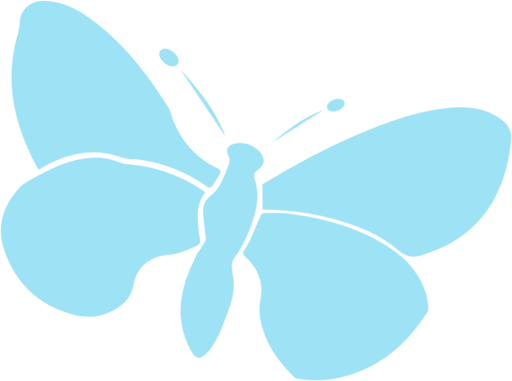
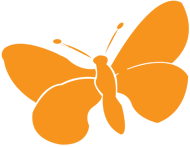
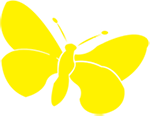
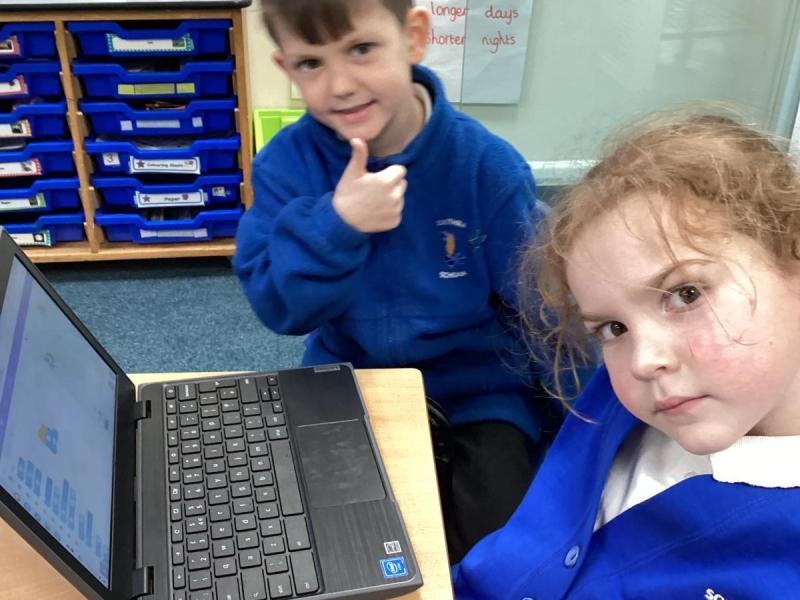
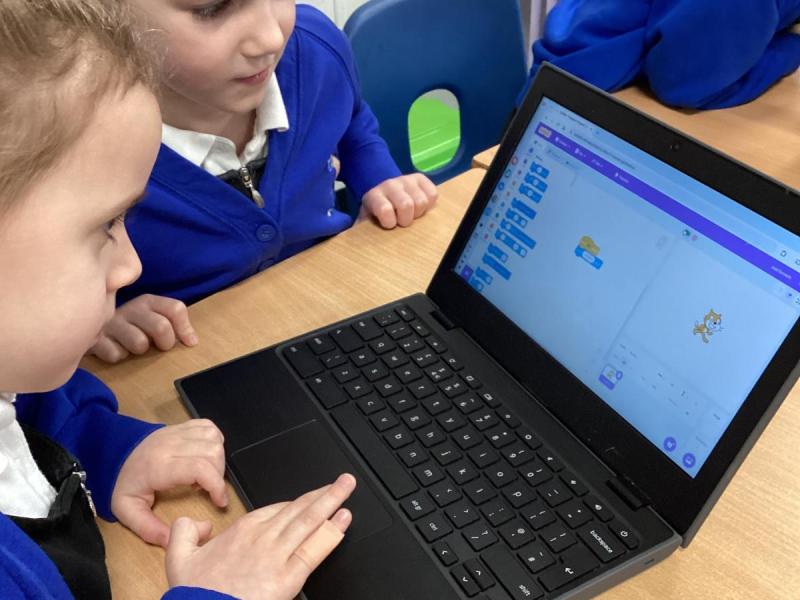

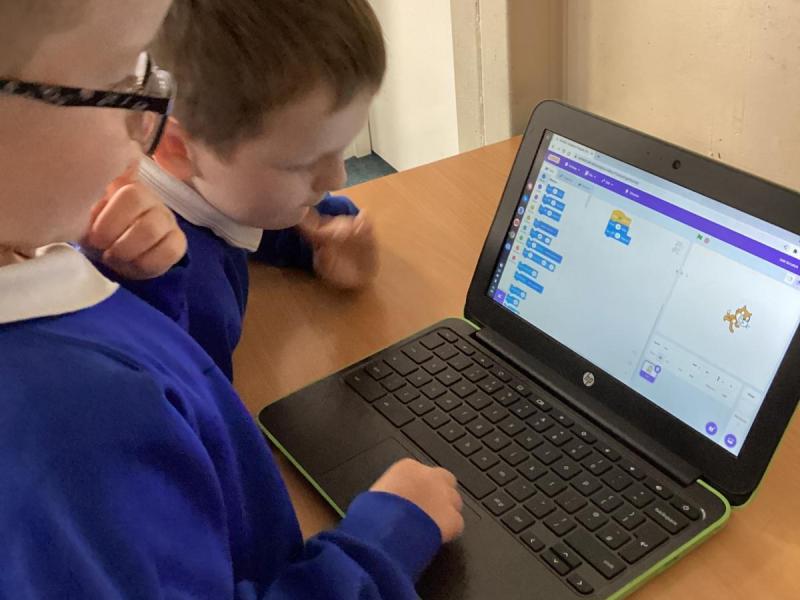

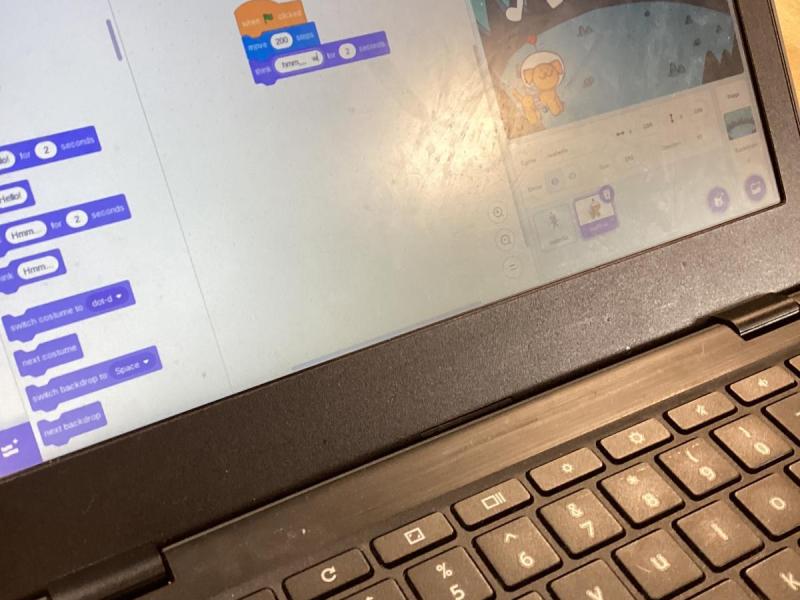
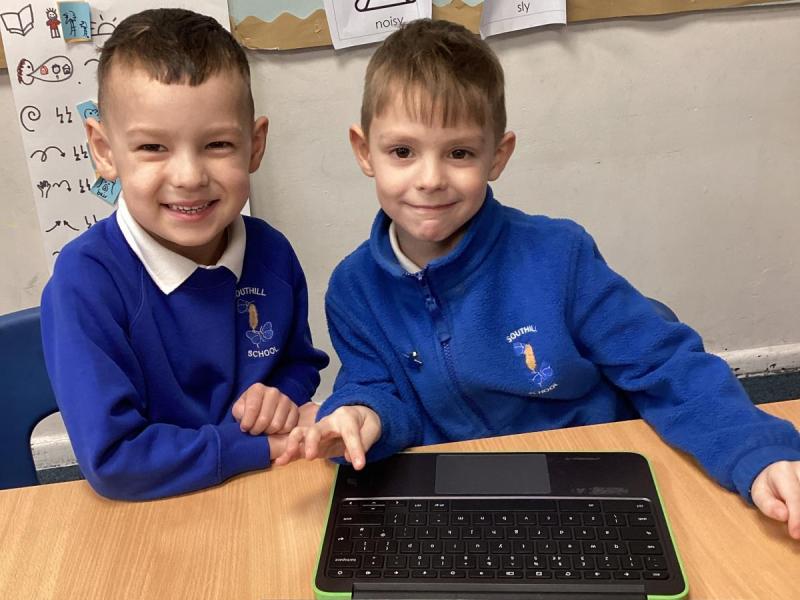

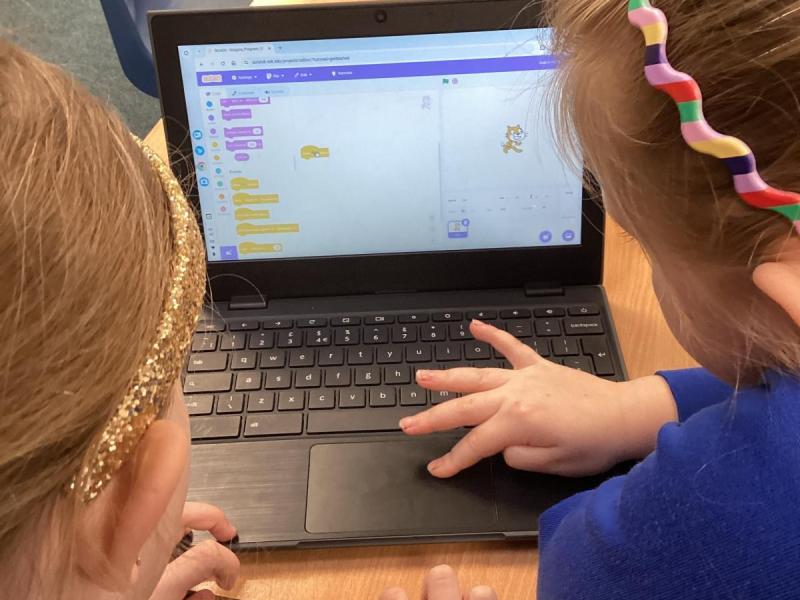
Mabel really enjoyed this. She said she loved the backgrounds.